According to a study of US adults, 31% of men and 43% of women Instagram. (1) With this kind of outreach, Instagram is not a social media platform to ignore in your business marketing strategy. However, not all content you post is eye-catching and prompts others to pay attention. Let’s look at what not to post on Instagram.
A Showcase for Your Business
Instagram is estimated to have 1.07 billion users worldwide in 2021. (2) Starting as a platform to showcase filtered images, Instagram continues to grow its base and develop new types of content. It remains one of the most popular social media apps out there, and the number of posts daily shows its continued growth.
With the possibility to stand out on Instagram as a professional-looking business that attracts clients, you literally need to think about your image (at least the ones you post).
Posting the Wrong Size Image
Nothing makes someone scroll through an Instagram feed faster than a poorly designed or cropped image. Instagram is all about the images. It is not even technically possible to post without an image.
To get others to linger or even click on your posts, you must consider how the image size presents. Also, think about how it will look on your Instagram home page and the discover tab.
You can make Instagram posts square, landscape, or vertical. However, when individuals see your post in their newsfeed, Instagram has cropped all horizontal images to a square.
Because horizontal images face cropping, it is best to post square (or vertical) images on Instagram. Your square-shaped image should possess an aspect ratio of 1:1 with a pixel size of 1080x1080px as in the image below:
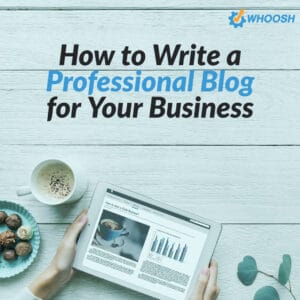
Don’t Post to Facebook & Instagram Without THIS
Now let’s look at a Facebook post that you also post to Instagram (why let a good post only go on one social media platform)? With the new Facebook Business Suite, it is easy to post to both platforms simultaneously and keep track of posts on a calendar.
For landscape posts, use an image that is 1080px by 566px, with an aspect ratio of 1.91:1. Your Facebook Post may look very lovely, like this:
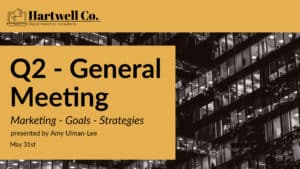
If you decide to post a horizontal image like this, consider putting the main content of your post in the middle of the image.
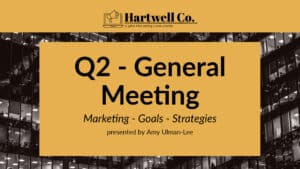
This way, the main content won’t be cut off when Instagram crops your image for your home page and in the discover feed.
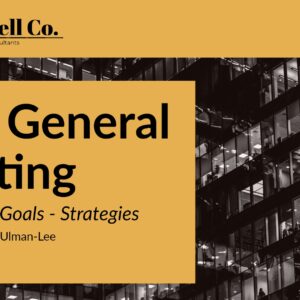
When you post the image above on Instagram, the image crops on your homepage. A cutoff image on your homepage looks unprofessional. When others look at your profile page, the image on your page will look like this:
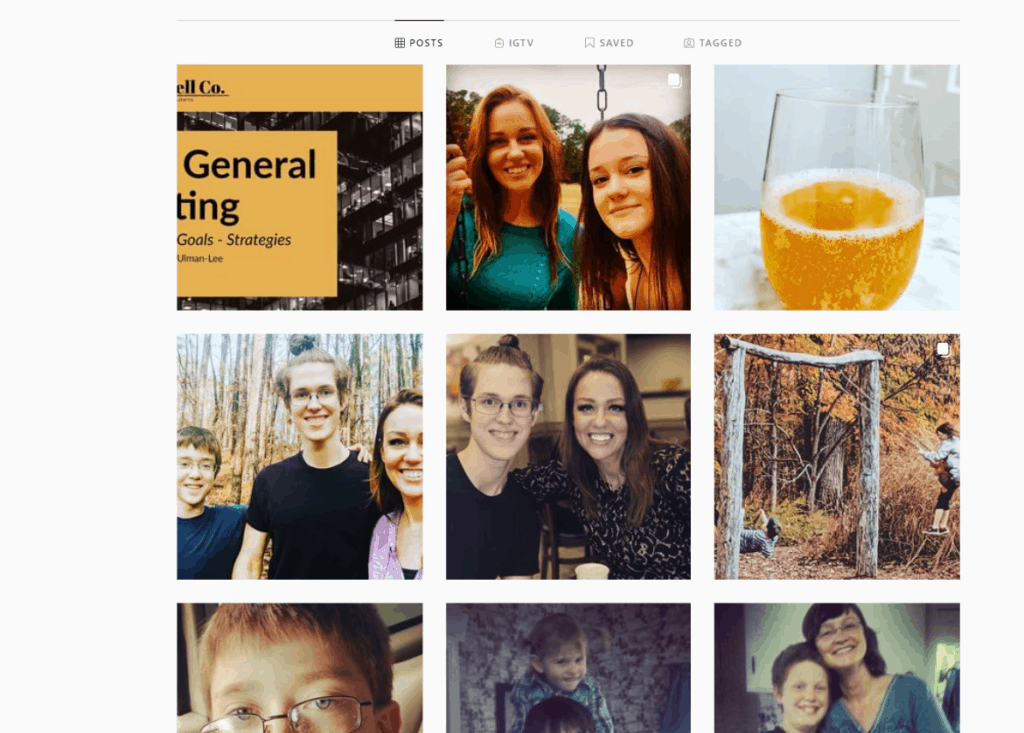
Making this horizontal post into a well-designed post for both Facebook AND Instagram is not difficult with an image editing program such as Spark by Adobe. Below, the image is in horizontal form but will also look good when Instagram crops it.
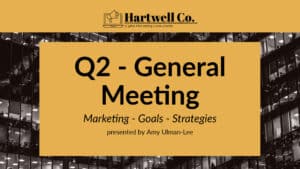
When Instagram crops the image, it will now look like this on your Instagram home page:
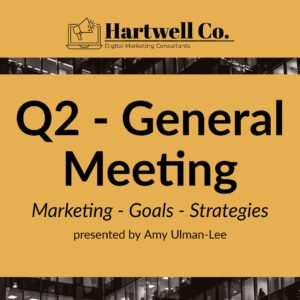
If you decide to post a vertical image, size it to 1080px by 1350px with 4:5 aspect ratio. These display well in the newsfeed without any worries. With any size post, leave a bit of room around the edges. Phones display differently, and so do tablets and computer screens. Also, consider any design aspects of your image that could look odd when cropped into a square.
With careful consideration, you can post an image in a horizontal or vertical form that looks professional on your page, in the discovery tab, and in the newsfeed.
What NOT to Post: Images
Another consideration for Instagram is your image. If you use an actual photo in your post, you want it to look professional and undistorted. Why work so hard to edit and filter images if you’re using poor-quality images to start with?
Images shot close up with a phone camera often look distorted. Whatever is closer to the camera, even by a millimeter, can look MUCH larger. So, with a selfie, you see these issues:
- Since your nose is closer to the camera, it can look much bigger than it is.
- If you jut your chin forward even a bit, it will loom large compared to your eyes and forehead.
- Eyes can look sunken in, even if you are facing the camera straight on.
Most pictures of a person taken with a cell phone look best a bit further away, hence the selfie stick. To see more about the phenomenon, check out “The Science of the Selife: No You Don’t Really Look Like That.”
In the first selfie below, the model holds his head straight. In the second photo, I asked him to tuck his chin in slightly. The tucked-in chin picture brings out the eyes more, and the distortion of the nose and chin fade. The tucked-in chin photo looks more like real life and has less distortion.
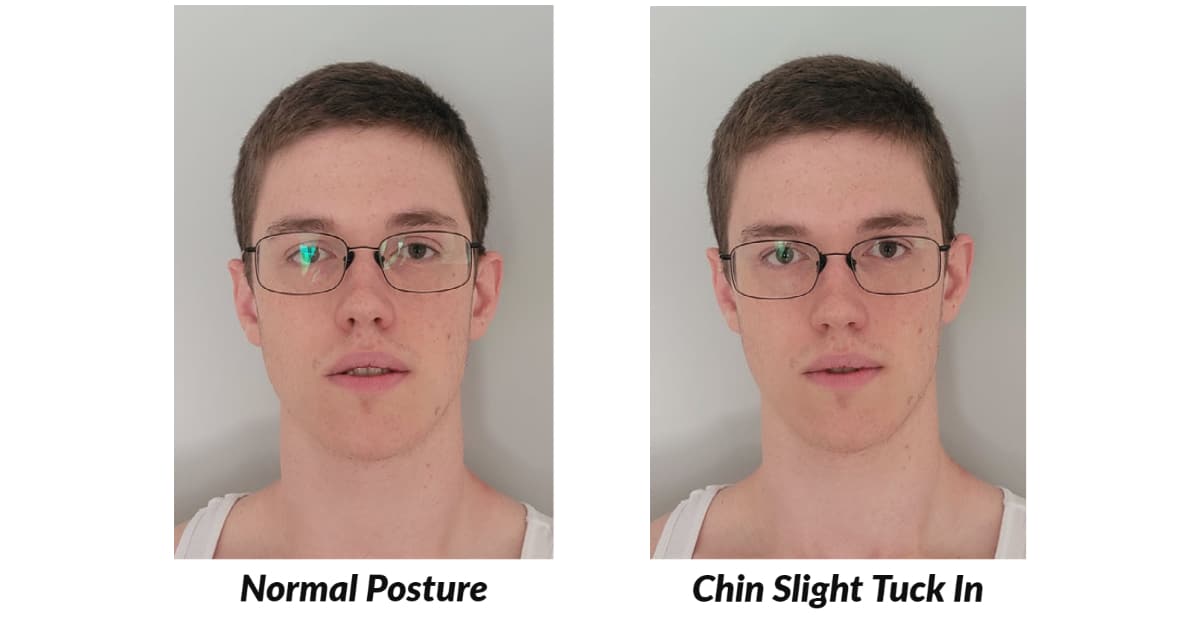
You can also use this knowledge to make a scene outside look different. The mountains look tiny in the pictures below, with a wide-angle lens shot, and the barn looks bigger. However, with a telephoto lens, you can see high and formidable mountains, which is how they look in real life. Only the telephoto lens shows the mountains’ genuine relationship to the house.

According to photographer Jeff Forbes, who shot these barn mountain photos, “The shrinking of the mountains in the wider shot compared to the telephoto shot is an example of perspective distortion on a much larger scale.”
What NOT to Post?
So, in summary, what NOT to post on Instagram includes distorted photos and badly cropped images or graphic design posts. Ensure all of your posts look well thought out and professional by choosing the right size image for the social media platform you use.
We Can Help
If you need help getting your marketing off to a good start, let us know at Whoosh Agency. Our team stands ready to write engaging content, post original and well-designed social posts, and make user-friendly websites for your clients. We drive your SEO up so that clients come to your site looking for the help and services they need. We offer as much or as little help as you need to get others buzzing about what you do. Contact us today and find out how we can help you reach more clients.


