As a business with exciting news to share, a press release can effectively get the word out. A well-written press release with attention-grabbing images will help journalists see your story as worth publishing while generating media coverage and public interest in your company or product.
Journalists need PR releases that “respect their time, and… provide clear, specific and targeted communications.” Read on to learn how to write a press release with images that will grab attention and create a buzz!
Get Noticed & Generate Media Coverage
First off, you need a newsworthy topic. News agencies look for press releases they can use to attract attention from the public.
Journalists must hit their target audience in their click-urge! So how do you send them a press release worth their time and energy?
First, select a newsworthy topic such as the below from PR Web:
- Opening a new business, relocating, or opening a new office
- Announcing company expansion, rebranding, or updating your company name
- Launching a new website, a new service, product, product update, or a new product feature
- Announcing contest or competition or contest results
- Celebrating a company milestone or anniversary
- Supporting a non-profit or cause, volunteering, receiving a donation
- Participating in a national or local event or promoting an upcoming event
- Results from a survey or study
- Receiving an award or announcing an accomplishment
- Announcing financial earnings results or forecasts or sharing sales reports
- Releasing a thought leadership piece from an industry expert
- Publishing tips, educational information, or hosting a webinar
- Announcing an acquisition or merger, new partnership or collaboration
- Introducing a new hire or announcing a retirement or promotion
- Announcing something related to a local or national story or event or major holiday
- Issuing a letter to shareholders or announcing a new investor (3)
Now that you know what topic to focus on to get a journalist’s attention, open your favorite word processor app and start writing!
How to Write a Press Release With Images
First, craft a headline that will immediately draw readers in. Focus on the main point of your story and make sure it’s short, to the point, and includes relevant keywords. PR releases should help media outlets quickly grasp how to write a news story from your release.
Then, grab attention with an opening paragraph using colorful language that tells the reader what your press release is about without going into too much detail. A press release written with extraneous facts or thoughts will not reach journalists. Instead, a wordy exposé will sit in journalists’ inboxes or spam folders!
Next, provide supporting information explaining why the news is essential and what makes it different from other stories. Include quotes from key people in your company or organization and relevant facts and figures where appropriate. Keep the language simple and concise so readers can quickly understand why your story matters.
Finally, write a boilerplate summary at the end of your press release that includes basic information about your company or organization, such as its mission statement, contact details, website address, and other relevant links. Your boilerplate helps journalists discover more if they’re interested in delving deeper into the topic.
A well-written press release is short and to the point. Capturing a journalist’s attention means writing objective facts concisely. It is not the time to get verbose but to lay out the essential details only.
With a quick but attention-getting PR release, media outlets can quickly determine your point and whether your news story is worth their time and energy!
Use this example from Wikimedia if you’re unsure how to get started writing.
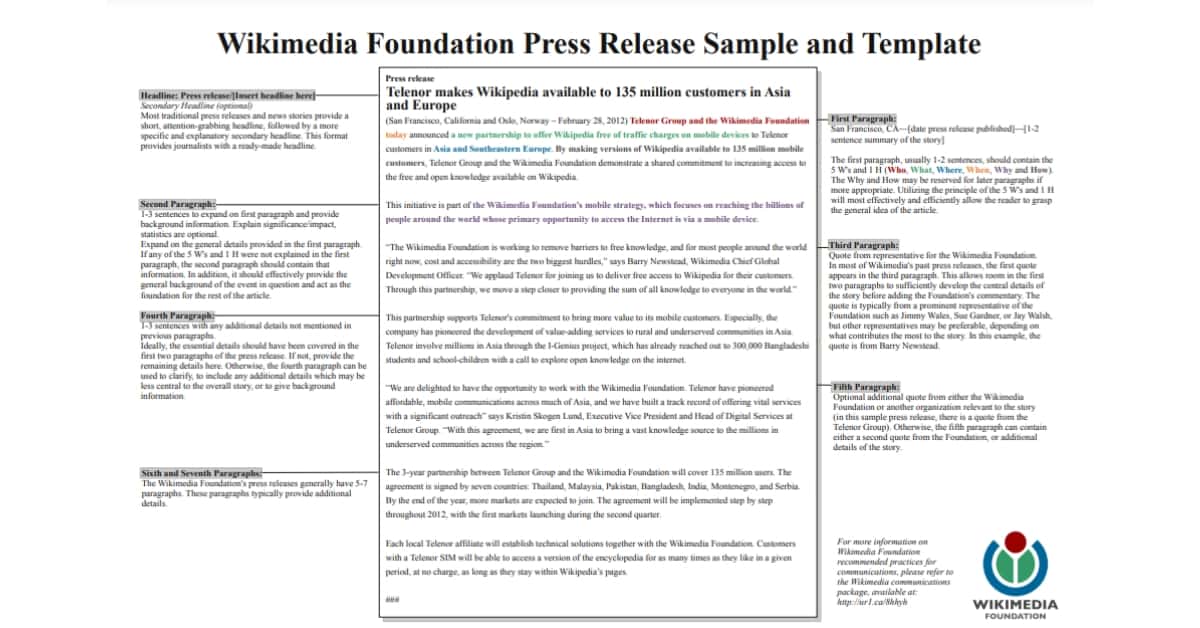
Creating Visual Press Releases With Images
One of the best ways to get press release attention and escape the journalist’s inbox is to include high-resolution photos or videos!
Compelling images in a press release email make the journalist’s job easier. Include visually appealing high res images with instant access via links. PR specialists do not want to see large files attached. Adding images into a Google Drive folder and sharing them with links in your email can work. So can Dropbox or other apps.
Ensure more attention by including all visual content related to your press release, such as branding, other visual PR info, and links to pictures and articles published elsewhere. Ensure you’re following copyright laws with all this content you share.
“More than half of journalists (54%) go so far as to say they would be more likely to cover a story if provided with multimedia.” (1)
In other words, providing journalists or public relations specialists with everything they need to create a story makes it easier for them when adding visual content to their articles.
Always Choose High-Quality Images
Journalists understand they must use high res images to capture the reader’s attention. Ensure that any image, picture, or video you include is a quality photo!
Often you can find free stock images or free shots from a professional photographer on pexels.com
Tips to Make Journalists Take Notice
According to Cision’s 2022 State of the Media Report, surveying “more than 3,800 journalists across approximately 2,160 media outlets, spanning 17 regions across the world,” if you want your press release to get noticed, consider these tips straight from the horse’s (or journalist’s) mouth!
- “High-resolution images are a must. Period.”
- “Caption your content.“
- “Include captions and credits with all visuals (so journalists don’t have to chase you down for details) and ensure you’ve secured the right to share any assets you offer up front.”
- “Link, don’t attach.” Attachments eat up space, and many journalists automatically delete emails that include attachments to protect against viruses. (if those emails don’t already end up in the spam folder).
- “Do everyone a favor and include links to a landing page, press kit, or a cloud storage folder where journalists can easily find and download the assets they need.”
- “Take the guesswork out of what you can or should include by going right to the source: Most PR outlets will provide guidelines on their websites such as whether to include link vs. attachment, file format, and size, etc.
- If available, look at the pitching profile of the journalist you’re reaching out to— online or in a reliable media database—to learn their requirements.”
- Don’t micromanage your content. Once you send your PR release, images, and links to a landing page, let the journalist do their job. (2)
How to Use Social Media Marketing After Publication
Press releases create an opportunity for search engine optimization (SEO).
As a business, considering your SEO can drive traffic to your site. More traffic allows you to rank higher in search results. How do you make this happen?
Share your press release everywhere – on Twitter, Facebook, LinkedIn, Instagram, and more.
When sharing, consider the following:
– Use hashtags effectively for each platform
– Create an eye-catching headline for your post
– Write a compelling call-to-action
By using a combination of website SEO and social media, you can create buzz around your press release like never before! With the right strategy in place, you’ll be able to drive more people to your website while increasing brand awareness.
Our Digital Advertising and SEO Optimization Services Can Help You Grow
If you’re looking for help to grow your business using press releases, SEO optimization, social media, and a tech-savvy website, get in touch with Whoosh Agency.
At Whoosh, we understand that clients often find businesses online. We help you rank higher and draw in clients to drive your growth potential.
Contact us today to learn more about how we can help you launch your success and thrive as a business in our digital world!


